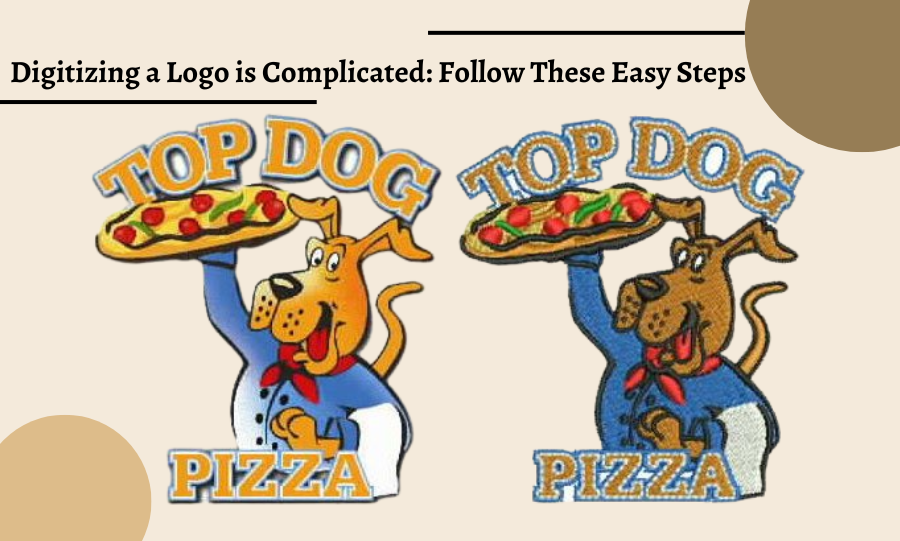You might end up messing with the things to digitize a logo. Thus, as a friendly piece of advice-don’t bite off more than you chew before reading this remarkable guide. Make it well-knitted in your mind that the machines aren’t super brainy yet. And on top of that, the process is perplexing. Though we truly wish it has to be as simple as dumping your logo and getting it printed on your product.
We know, we know, you may respond like, “Wait, what? Isn’t it like that?”
The Eight Uncomplicated Steps to Digitize a Logo
Step # 01: Insert Your File
Are you having your selected design file or logo in one of the popular formats? Such as PNG, JPEG, JPG, PDF et cetera. Or even if they are not in these widely used formats then you can convert them into one of these using online converters. However, possibly you will get a sufficient range of them in your digitizing software.
The action that needs to be performed is just to take that file and upload it into the software. You may trim the edges for a neat look or cut down the additional spaces.
Step # 02: Set the Dimensions
Perhaps you might be looking for embroidery digitizing services because you are inexperienced in setting accurate measurements. Surely, this requires precision and you need to bring it about. You must keep in mind that whatever the dimensions you will submit. The output will be the replica in size that will emerge on your product. That is why it is mandatory that you should not let your attention deviate. Especially at this time therefore just carefully determine the space on the recipient item.
Once you have one hundred percent convinced yourself that that’s how you want to adorn your desired item. It’s time that you make use of the lock option in your logo digitizing software. Applying these settings over here is pivotal otherwise the rest of the process will all go in vain. Plus you will also lose your previous efforts.
Step # 03: Select Your Preferred Stitch Type
This is indeed a fun part. Over time the tech has advanced so much that we get to acquire a diversity of stitch types from a single machine. Naming a few of them includes: catch, whip, baste, satin, fill et cetera. The dire requirement that remains is just that of casting the spell of creativity and innovation. Therefore, there is no need to keep seeing those age-old types that now possess no intriguing factor.
However, bear in mind that each of them has a maximum length thus it’s important to take that into account. Moreover, not every fabric or garment falls under the same category. Some are slippery to the touch while others are static or rough. While some are grainy so the rest are soft. The limitation is that it is not a breeze to digitize logos for embroidery on any type of material. You need to gain an understanding in knowing what kinds of stitches go best with the particular type of textile. Otherwise, the result will not be as up to the mark as you will come to expect after pouring in all tiresome endeavors.
Step # 04: Direct the Embroidery Machine
The logo digitizing for embroidery procedure becomes a pain in the neck if you accidentally skip this very crucial step. How agonizing it gets when you get to encounter and cope with unanticipated, unattractive, and jumbled-up patterns?! This deliberately means that all your dedication has been wasted. However, we have got you covered here. The thing is you can have the best of both worlds-saving time and the thread as well. And the latter is also synonymous with minimizing the expense. What you can do over here is that accurately set the direction for stitches.
This will be a brilliant move in the whole embroidery digitizing process. As it will allow the associated machine to understand the needle’s path. Your task is to dictate the device with instructions for each specific stitch. Thus, exercise your potential in sketching down an effective stitch roadmap.
Step # 05: Choose the Thread Colors
Let’s get all ears and answer, “Have you heard about a standardized color reproduction system known as the Pantone color matching system (PMS)?”. You can utilize the chart for picking out the hues for your emblem. However, make sure that they exactly align with the ones present on your actual logo.
These hues are divided into several sections according to their popularity and usage. Furthermore, even if you have taken a logo digitizing service, still you can enjoin the provider with your chosen colors. For instance, if your insignia requires to be of higher visibility then you should prefer fluorescent colors. Then he will display the respective shades in thread forms.
Step # 06: Transfer the Embroidery File
You may stroke your chin and consider, Cheap digitizing services are a better option as all this is getting overwhelming!” But, hold on. Just a couple of more steps and you will grin from ear to ear at your marvelous work! So now, get your converted embroidery file which will probably be in one of the formats familiar to the machine. It can be in DST, EXP, JEF, or whatever. Anyway, it’s the device’s headache thus get going. Transfer the file into the machine by using the appropriate flash drive, card, or even by data cable. And aha! This part is complete.
Step # 07: Get Your Embroidery Machine Ready
Now we are diving into that level of “how to digitize a logo for printing” process where you get to be extra cautious. First of all, prepare the machine by letting it know about your artistry’s elements. This is pretty straightforward yet observe you are critical skills in selecting the correct needle, relevant thread, and much more. It will also include the orientation and arrangement of the embroidery.
Next, you need to ensure that your input components are present or not. For example, check out whether your demanded thread colors are plugged in or if you need to cater for some changes. Lastly, place your fabric into the frames and skate them right in the machine. Well, relax now as your “how to digitize a logo for blah blah” setup is on the final level now.
Step # 08: Run a Test
As this tech piece dutifully carries out its assigned task. You just have to be patient. It will take several minutes before your crack will speak volumes. Once it slides out of your hand, it’s time to put on your glasses and bend forward. Begin the inspection and look out for errors and adjustments. This is significant. If something is missed out, then make the necessary changes prior to embroidering your range of products.
Remember, testing is essential as mistakes are inevitable. But negligence in this method can cost you an arm and a leg as these will be printed on who knows how many items. Well, give a proper check before giving a green signal for mass printing.
Conclusion:
You are fully equipped with all the proper actions to come up with your very own piece of art. As a plus point, you have also added the value and conversion method of embroidery files to your knowledge bank. Even if you are still not fully convinced whether you can do it yourself. Then any expert’s help is just a couple of clicks away. However, if you just dig in deeper, then can you realize or feel a sense of empowerment or satisfaction? You achieve these by transforming your mind-made idea into a practical or workable product! Sounds amazing, eh? Hence, gear yourself and get started.